A catalog product is a predefined product description from a catalog. Catalog products are available for a wide variety of products, such as smart phones, tablets, home appliances, TVs, sporting goods, and more.
Most branded products sold on eBay must be associated with one or more recognized product identifiers. This can be a combination of brand, manufacturer part number (MPN), and Global Trade Item Number (GTIN — one of a set of globally recognized identifiers such as UPC and ISBN). These identifiers are recognized worldwide, and eBay's product catalog is keyed to them. When a seller properly identifies a product, the seller's listing for that product is automatically populated with all of eBay's catalog details about the product.
Many eBay Categories require product identifiers, such as a UPC, an ISBN, an EAN, or a Brand/MPN pair. Additionally, products can have varying product identifier requirements and restrictions based on their product category, brand, and field validation.
Product identifiers are specified using the Item.ProductListingDetails container or the Item.ItemSpecifics container in Add/Relist/Revise/Verify calls. For more information, refer to Product Identifiers in this guide.
Use an eBay stock photo as a gallery picture
eBay provides catalog information, including stock photos, for some commonly sold items. To include a stock photo and other product information, including Item Specifics, use the Item.ProductListingDetails container in a AddItem call. In the Item.ProductListingDetails container, the seller will pass in an eBay catalog product ID or a Global Trade Item Number (GTIN), and if a match is found in the eBay product catalog, the listing will be pre-filled with the stock photo, a listing title, a listing description, and common item specifics for the product.
Sellers can control whether to use the stock photo or not by setting the value of the Item.ProductListingDetails.IncludeStockPhotoURL boolean:
true[default value]: the eBay Catalog Product's stock photo will be included in the listing.false: the eBay Catalog Product's stock photo will not be used.
Note: If the value of Item.ProductListingDetails.IncludeStockPhotoURL is omitted/not set, it will default to true and the eBay Catalog Product's stock photo will be included in the listing.
Prefill fields
Buyers are more likely to buy if they can see complete, organized product information. Including details from our product catalog in your listings creates a shopping experience that speeds the buyer's path from search to purchase. For additional information, refer to Listing your item with product details from our catalog.
Buyers view product details on eBay's View Item page or in similar pages in eBay Mobile apps, as illustrated in the following figure:
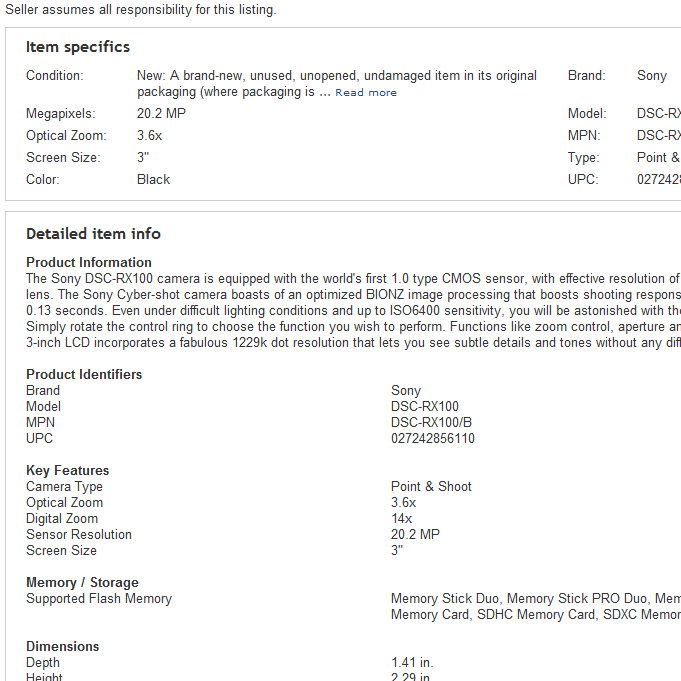
Figure: Product Details in eBay's View Item Page
The API supports two main workflows for listing with product details:
-
Specify industry-standard identifiers:
For most sellers, the fastest way to list with product details is to pass in an industry-standard identifier, such as ISBN, UPC, GTIN, EAN, or Brand+MPN in the Item.ProductListingDetails container in a AddItem or related call.
With this approach, eBay searches its product catalog for a product that matches the ID you passed in, and if a match is found that product is used in the listing.
-
Search the product catalog for an eBay Product ID (EPID)
With this approach, the Search method in the REST-based Catalog API is used to search for the proper product. The productSummaries.epid for the product is returned within the response payload.
You can also find a similar item on eBay that was listed with product details and call GetItem to retrieve the item's ProductReferenceID.
In either case, once you have the EPID, you pass it in via the Item.ProductListingDetails container in a AddItem or related call.
When using a standard identifier (e.g., UPC,) eBay will attempt to find a matching product for you to use in your listing. If a single matching product is found, the item will be listed with that catalog product's details, including the product's title, description, items specifics, and stock photo. If the value of Item.ProductListingDetails.UseStockPhotoURLAsGallery is set to true, the stock photo will be used as the gallery image.
You do not need to specify a PrimaryCategory.CategoryID if you are able to match your item to a catalog product using the ProductListingDetails container. eBay will automatically list the item in the appropriate category based on the category product. In some cases, your item may be listed in more than one category. However, if you specify the category in the PrimaryCategory.CategoryID, your specified category takes precedence whether a matching catalog product is found or not.